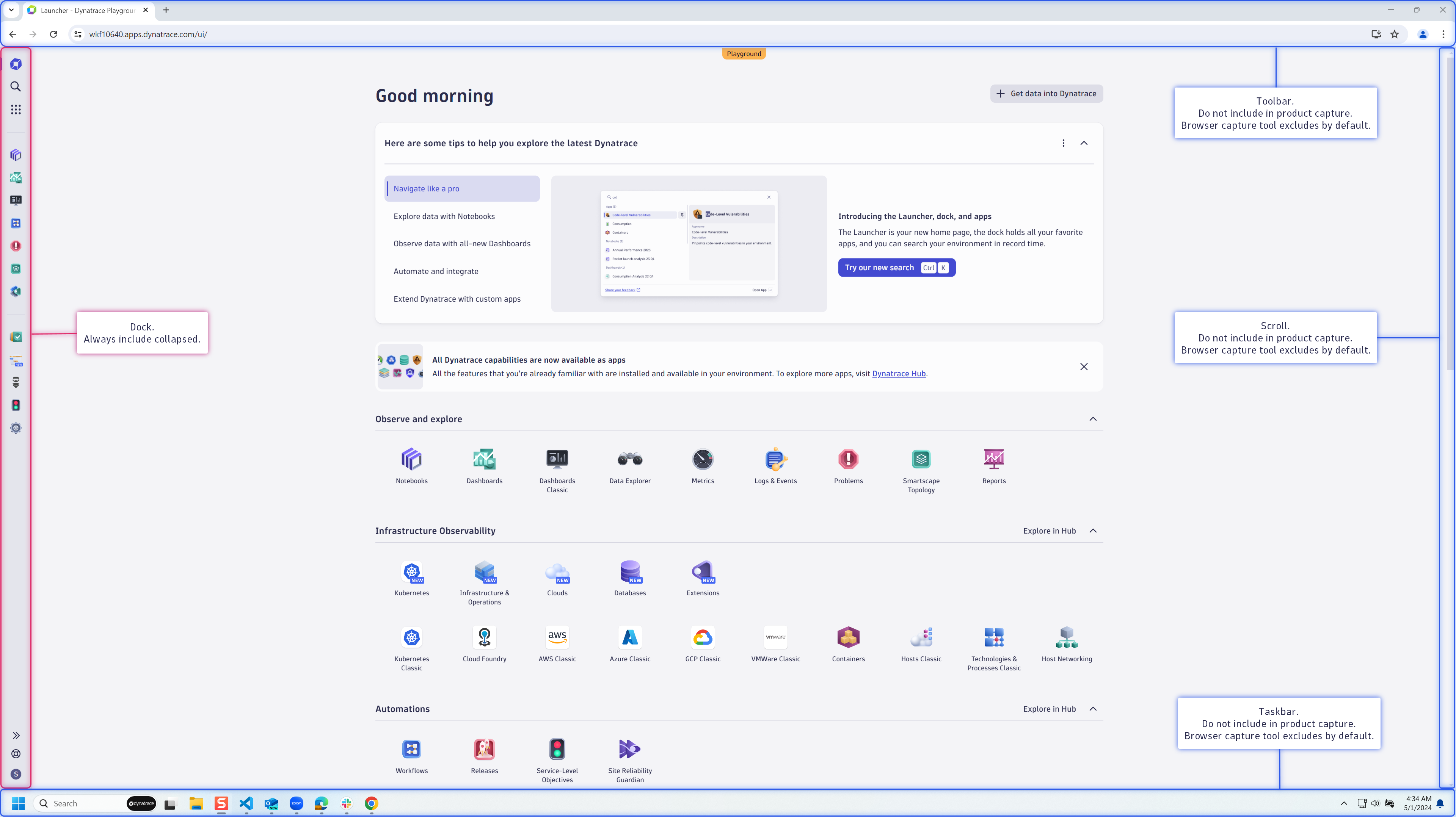Screenshot fundamentals
For Dynatrace employees only
Screenshots are a captured view of the Dynatrace platform. Screenshots include all visible working areas of the product, including the Dock.
Parts of the screen
Privacy and security
It's critical that we respect and protect any information that could be used to build a social-engineering attack. This applies to both Dynatrace and customer environments. Be cautious and attentive to information appearing in product screenshots such as internal host names, customer information, tokens or IDs, or employee information. Check for any internal or not-yet-released app icons that may be visible in the Dock as these should not be visible in customer-facing screenshots.
Make all efforts to show views of the product with demo data. If you capture any view containing sensitive data, it must be edited out. If this is not possible, blur the details.
Pre-launch exposure
Just as the privacy and security of information is critical, so is maintaining the Dynatrace planned Press Release and Product Announcement calendars. If the screenshot is going to be used for customer-facing presentations, do not capture views of early development environments without an NDA in place. Best practice is to use demo data and to avoid not-yet-released product changes. Contact a representative of the Strategic Product Communication team if you are unsure whether your screenshot is suitable.